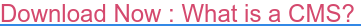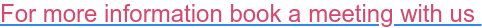Over half of all websites are built with a CMS, so it is a term that is often used. But what exactly is a CMS and how do they work?
In this article I will firstly define what a CMS is, how they work and why you should use one, I will then take a closer look at some of the most popular CMSes on the market, how they work and their advantages and disadvantages.
What is a CMS?
A CMS is made up of two major components:
- Content management application (CMA) – a front-end user interface which allows its users, to create, edit and remove content from a website without needing a developer or knowledge of code
- Content delivery application (CDA) – a back-end system which complies the content and updates the website
Using a CMS enables you to create, manage, optimise and publish content through a user-friendly interface. Allowing you to easily change and personalise the design and functionality of your website using templates, extensions and integrations instead of coding. This is accessible to multiple users, allowing several users or teams to work on the website at once.
Content Management Systems can be either open source, proprietary or SaaS (Software as a Service).
Open source CMSes are installed and managed for you on a central server. Open source CMSes are typically low cost and easy to use so anyone can build on them. The fact that these are easy to use is great for end users, but means there is no central authority on the quality of apps and service providers resulting in difficulty managing security and functionality.
Proprietary systems are built by developers and are typically self-hosted. They allow extensive customisation, flexibility and security; however, they are extremely complex and expensive, and it is hard for marketers to make updates directly to the website.
SaaS systems are hosted for you and are generally easy to edit. A SaaS CMS means you don’t need to spend time setting up, configuring and managing servers or hosting platforms so you can spend time focussing on what you do best. However, traditionally most SaaS options are designed for low tech lifestyle businesses and don’t have the flexibility and power you need to help you grow your business.
How a CMS works
The best way to understand how a CMS works is by firstly exploring how a website is built from scratch, without a CMS.
How to build a website without a CMS
To build a website from scratch, you would either deploy an open source framework such as Bootstrap or develop one of your own. In the case of the latter this would start with coding HTML (Hyper Text Markup Language) to create the underlying structure of a web page such as text, images and navigation. At the same time you would create and apply CSS (Cascading Style Sheets) which is a presentational language that changes the appearance of your content controlling colour, typography and layout.
You will also need to apply JavaScript (a scripting language) to add interactivity, animation and more transactional functionality to your website.
These files are all linked to reference each other and then uploaded to a web server via FTP (File Transfer Protocol).
Whenever you wanted to edit your website, no matter how simple the change, you would need to download the relevant file from the server, open it and change the code by hand. Then check you haven’t unwittingly caused any issues before uploading the file back onto the server
This is a complicated process requiring developers or users with experience in website development. If you have the skills and want to create a highly bespoke and leanly coded website this may well be the option for you. However, most companies do not have the funds to purchase the skills and time needed to build a website from scratch and keep it maintained, so need to use a CMS.
How to build a website with a CMS
When using a CMS, instead of starting with HTML code, you simply log in to the content management application section of the CMS. In the content management application, you can easily create website pages and insert images, text, tables, links and much more by clicking buttons, dragging and dropping modules or simply typing. You make any changes to your website using the CMA which provides an intuitive interface that hides the code from the end user.
Once you have created or edited your content, the content delivery application takes the changes you made, assembles the code, displays it to your website visitors and stores it. The CDA means you simply need to hit ‘publish’ or ‘update’ and the changes you have made go live – no need to manually upload the page to your server.
Why Use a CMS
The main reason to use a CMS is that it makes creating and updating your website much easier, as described above. But let’s take a look at some of the specific ways that using a CMS can improve your productivity and which features enable this.
1. Developers No Longer Gatekeepers
When you build a website from scratch creating and editing content requires confidence using code, this means whenever you want to make a change to the website, you must ask a developer. This can be a long and laborious process, involving many emails and misunderstandings. A CMS allows you to build and edit websites without coding, revolutionising web design.
Using a CMS means that, even with no knowledge of coding, you can write and edit content, personalise your websites design and integrate extensions and apps adding extra functionality to your website. Some CMSes also allow you to add custom code for even greater customisation, so you can rely on a developer as much or as little as you like.
Content Management Systems turn developers from gatekeepers into enablers and allow marketers to easily create and edit content for your ideal buyers, creating a website which really works for you and your business.
2. Fast Updating
An extension of this is that CMSes makes it quick and easy to update your website. From minor changes, such as editing wording or images on website pages, to major updates like a total rebrand.
Without a CMS any update would require downloading the HTML file editing the source code and re-uploading it to your server. This requires an experienced coder or developer and is a long and complex process.
A CMS makes updating your website easy enabling you to keep your content dynamic and relevant.
3. Enables Collaboration
Using a CMS multiple users can access and work in the back end of a CMS, the CMA, at the same time. This means a marketer could produce content while an IT team could implement security protocols and a developer could be adding custom code to your theme. They could even be doing this on the same page at the same time.
This also allows marketers to be creating several different pieces of content at the same time, saving time and allowing for collaboration and improving productivity.
4. Easy Optimisation
Most CMS platforms have built-in integrations to help you optimise your website so you can get found online. These built-in or third-party tools allow you to:
- Customise page titles and meta descriptions
Optimise URLs for SEO (search engine optimisation) - Add alt text to images
- Create redirects
- Optimise page load times
- Create sitemaps
- And more
Using a CMS makes implementing these SEO best practices easier than ever, improving your chances of getting found by your potential customers.
5. Templates
Most CMS platforms come with a selection of templates with a specific design which can be used to quickly change the appearance or behaviour of your website. This will make sure your website looks good without having to design and code webpages.
By choosing a responsive template you can ensure your website works on multiple devices without requiring you to write many lines of code. These templates save you time designing your website before launch and make website redesigns quicker and easier.
CMS Examples: Pros & Cons
1. WordPress Pros v Cons
WordPress is the most popular content management system; used by just over a third of websites on the internet and by just under two thirds of the websites that use a CMS. WordPress is an open source CMS, originally built as blogging software, it has evolved into a complete CMS which can be used to create websites, blogs or apps.
WordPress makes building a website quick and easy, with a block editor to develop media rich pages and customise their style and layout. The official WordPress directory and third-party websites gives you access to thousands of plugins and themes so you can create a unique personalised website. These plugins and themes also enable specific functionality such as forms and live chat, split testing and responsive mobile sites.
WordPress offers customisable designs and high-performance websites which are easy and accessible.However, several of the WordPress themes and templates require a developer to make layout changes or edits which can result in developers becoming gatekeepers. Additionally, for more complex functionality WordPress requires plugins or integrations which can be time consuming to manage and create a security risk.
2. Joomla Pros v Cons
Joomla is the second most popular CMS, used by around 3% of all the websites on the Internet and 5% of all websites that use a content management system. Joomla is an open source CMS with several advanced functions built into the platform, reducing the need for plugins.
Joomla’s components and modules provide more flexibility for different content types making it easier to display non-standard content types and allows you to use more than one template across your website. Joomla also offers advanced user management and multilingual support built-in, no plugins necessary.
Using Joomla, you can create a complex, personalised website designed for your needs. However, Joomla is a relatively complex CMS meaning it can be difficult to get started and its confusing user interface can make it even harder to use. Additionally, Joomla does not differentiate page types, only has a single ‘article’ type which is manipulated with components and modules.
3. Shopify Pros v Cons
Shopify is a SaaS CMS developed specifically for online shops, also known as ecommerce software. Shopify makes setting up your online store easy, nearly everything can be done with a few clicks and the themes tool, makes designing a good-looking website easier than ever. If you need more specific functionality from your website, Shopify gives you full access to the code so developers can make specific changes.
Not only is Shopify easy to use, it is also user friendly and supports small and big online shops meaning you can easily scale your website. Because Shopify is SaaS, they have excellent support, available 24-hours a day so you don’t need to worry about a thing.
If you are looking for a CMS to set up an online shop then Shopify is one of the best out there, however it does have a few drawbacks. Shopify uses a URL structure which is not ideal for SEO, does not have built in multi-language functionality and doesn’t support non-ecommerce content as well as its other content.
4. Drupal Pros v Cons
Drupal is an incredibly flexible open-source CMS with several notable users including:
- Nasa.gov
- University of Colorado
- State of Colorado
- The Economist
- Dallas Cowboys
Drupal’s taxonomy (how they group related content) system is flexible which makes it particularly good at managing lots of content. It is also very secure with lockdown security, making it an excellent CMS for particularly security conscious organisations.
Drupal is not designed for complete beginners, but for users who could create a website using HTML but want the benefits of on-line editing, uniformity and more complex features requiring a database. If you have coding experience or access to developers, then Drupal provides a CMS that can be tailored, customised and scales as you grow. Additionally, Drupal has accessible and multilingual capabilities baked in.
Drupal is a good CMS if you are building a highly personalised website with complex data organisation as long as you are happy to work with a developer. However, it is not accessible to anyone without coding experience and the complex interface can make this even more difficult.
5. Squarespace Pros v Cons
Squarespace is a SaaS CMS providing an incredibly simple way to build a website. Using Squarespace, you do not need to purchase a domain name or sign up for hosting, you simply create a Squarespace account and then you can go straight into choosing a template for your website.
Squarespace has one single interface from which you can:
- Create and edit content
- Make design changes
- Add custom CSS
- Set up analytics
- Control basic SEO settings
- Create your own designs using a drag and drop interface
Since Squarespace is a SaaS CMS, they take care of the updates and maintenance for you and have 24-hour support available via email, however they do not offer phone support or a backup or restore function. Instead they, rather unsatisfyingly, recommend you copy and paste your content into Google docs.
Squarespace is a great CMS for businesses who want to easily set up and create a basic website with little to no coding expertise. However, it does limit your ability to create a highly personalised website with high-level functionality and to scale your website as your business grows.
6. Wix Pros v Cons
Wix is an easy to use SaaS CMS with a beginner-friendly drag and drop editor, because of this intuitive platform anyone can use it with ease. Wix’s Site History system makes it easy to recover any lost content if the worst does happen and you make a disastrous mistake (it happens to the best of us).
Wix has over 300 three themes and excellent SEO capabilities making it easy to optimise your website. Additionally, Wix has an extensive app market where you can find hundreds of useful add-ons and extra features so you can develop and enhance your website further. Wix also allows you to create databases, connect to APIs and create dynamic changes.
Wix is a great CMS for beginners to create a great looking website with intuitive content editing. However, Wix’s templates are not automatically responsive so you will need to edit them manually to make them work for smartphones and tablets. Another annoyance is that you cannot change your template once you have built your website or access the CSS or HTML making it difficult to scale your website as your company grows.
7. Adobe Experience Manager Pros v Cons
Adobe Experience Manager is a proprietary CMS, it is a complex system requiring a developer or knowledge of code. Adobe Experience Manager uses templates with layouts and components which can be used for different purposes.
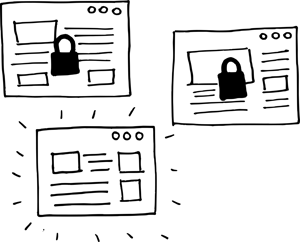 Adobe Experience Manager uses a visual drag-and-drop content editor made up of several components which provide high level functionality such as providing a summary text to videos. Along with three editing modes which the author can switch between depending on what job needs to get done. It also has excellent permissioning so large teams of people can work on the CMS together, preventing people from accidentally and irrevocably breaking the website.
Adobe Experience Manager uses a visual drag-and-drop content editor made up of several components which provide high level functionality such as providing a summary text to videos. Along with three editing modes which the author can switch between depending on what job needs to get done. It also has excellent permissioning so large teams of people can work on the CMS together, preventing people from accidentally and irrevocably breaking the website.
Adobe Experience Manager has an incredibly high level of functionality and customisation and is great for large companies who have high demands from their website. However, it is not easy to use if you are not a developer and requires a lot of time and effort to maintain.
8. CMS Hub Pros v Cons
HubSpot’s recently released CMS Hub is a SaaS CMS that connects with the rest of the HubSpot ecosystem and uses the free HubSpot CRM. The CMS Hub is an easy to use system which enables people with no coding experience to build a secure, powerful website which has been optimised for search engines.
The CMS Hub uses themes and a drag and drop editor to remove the need for coding while still giving developers access to code if they would like to create a customised experience.
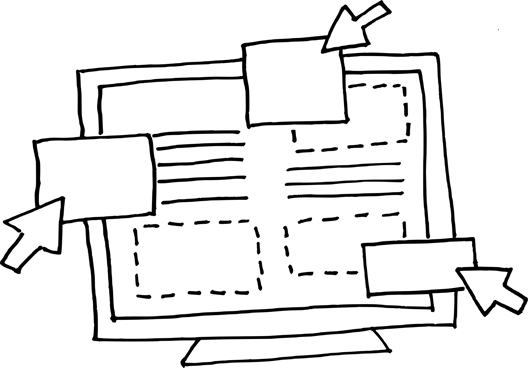
The CMS Hub gives you access to your website through a portal, from this portal you can:
- Implement A/B testing
- Create and update webpages in the editor
- Get SEO recommendations and optimise your website
- Multiple currencies
- Flexible website themes
- Multi-language content management
- Dynamic content
- User and Team permissioning
- Site performance reporting
- Traffic analytics
- Content Partitioning
The CMS Hub is designed to scale so your CMS will support you as you grow. In addition, because the CMS Hub is a SaaS CMS it comes with excellent support and security. It’s CDN has a 99.99% uptime so you can be safe in the knowledge your website is protected.
The CMS Hub has amazing functionality for websites of all sizes, however if you want a really basic website you do not need most of HubSpot’s features.
D2e and the CMS Hub
D2e are HubSpot partners and our website is built on the CMS Hub, because we think it is the best CMS out there (read this article for 8 reasons why!).
However, we firmly believe that choosing the right CMS for you depends on your needs and acknowledge that the CMS Hub is not right for everyone – specifically not very tiny companies or hobbyists, or at the other end of the scale, really big companies with well over 2,000 employees.